Space Simulator
A downloadable Simulator for Windows, macOS, and Linux
A game for the game jam Goedware 4 with the theme of Space.
You can simulate space with different planets, moons and asteroids, doing different things such as creating, moving, orbiting and deleting them.
Controls
Numbers - Time Speed
- / + - Camera Zoom
Move - Drag with left mouse button to drag an object.
Create - Use the mouse and left mouse button to navigate the menus on the right side of the screen. When you see an object you want, click on it and then click where you want it.
Orbit - Removed due to being seen as not possible at the moment.
Force - Click the object you want to move, then click where you want to move it. Before doing the second click, type the type of force and speed in the boxes provided.
Remove Force -Pick the object you wish to remove the forces and then click it.
Anchor Tool - Click the object you want to stay in place
Remove Anchor Tool - Click the object you wish to remove the anchor from.
Delete - Click the object you want deleted.
Camera - Drag the screen with right mouse button.
Credits
Coding of the game in the engine and some art - User8426
Game Engine - GDevelop 5
8 bit music - https://beepartz.itch.io/fuse-retro-fusion-music-loops
SFX - https://chrislsound.itch.io/ambient-puzzle
Space Art - https://aamatniekss.itch.io/sci-fi-space-background-set
Font - https://bsl.itch.io/new-hi-score
Gif to MP4 and some other GIF editing features- https://ezgif.com/
Download
Install instructions
Windows Zip - Extract the contents into a folder and run the executable file to run the game.
Windows Executable - Run the file to install. A shortcut will be made on the desktop to run the game.
MacOS - Extract the zip and run to install the game.
Linux - Run the file to install the game.
Development log
- Devlog 9 - Nineth DayMar 20, 2022
- Devlog 7 - The Seventh DayMar 19, 2022
- Devlog 6 - The Sixth DevlogMar 19, 2022
- Devlog 5 - Why I chose GDevelopMar 19, 2022
- Devlog 4 - The Fifth DayMar 19, 2022
- Devlog 3 - The Fourth DayMar 19, 2022
- Devlog 2 - The Third DayMar 19, 2022
- Devlog 1 - First Two DaysMar 19, 2022
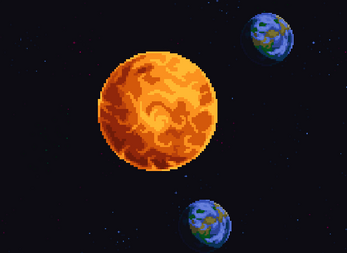
Comments
Log in with itch.io to leave a comment.
Music is absolutely amazing and art is lovely on the preview screen. Can't seem to play the game though.
Sorry to hear you can’t play, would you mind explaining why you can’t play it though in particular? Is it the loading speed or something else?
There is nothing to click - when I navigate to your game page it loads beautiful animations and lovely music, but I cannot click on the game preview to play.
Right, so is it the main menu loads but you can’t get past that screen or have I misread what you have said?
I download the game. Because I do not have winrar, I cannot play it because it is a .rar file.
Odd, all of the builds uploaded are zipped or not compressed, have you tried through itch.io desktop app?